Configuring Tel Profiles
The Tel Profiles table lets you configure up to nine Tel Profiles. A Tel Profile is a set of parameters with specific settings which can be assigned to specific calls. The Tel Profiles table includes a wide range of parameters for configuring the Tel Profile. Each of these parameters has a corresponding "global" parameter, which when configured applies to all calls. The main difference, if any, between the Tel Profile parameters and their corresponding global parameters are their default values.
Tel Profiles provide high-level adaptation when the device interworks between different equipment and protocols (at both the Tel and IP sides), each of which may require different handling by the device. For example, if specific channels require the use of the G.711 coder, you can configure a Tel Profile with this coder and assign it to these channels.
To use your Tel Profile for specific calls, you need to assign it to specific channels (trunks or endpoints) in the Trunk Groups table (see Configuring Trunk Groups).
The following procedure describes how to configure Tel Profiles through the Web interface. You can also configure it through ini file [TelProfile] or CLI (configure voip > coders-and-profiles tel-profile).
| ➢ | To configure a Tel Profile: |
| 1. | Open the Tel Profiles table (Setup menu > Signaling & Media tab > Coders & Profiles folder > Tel Profiles). |
| 2. | Click New; the following dialog box appears: |
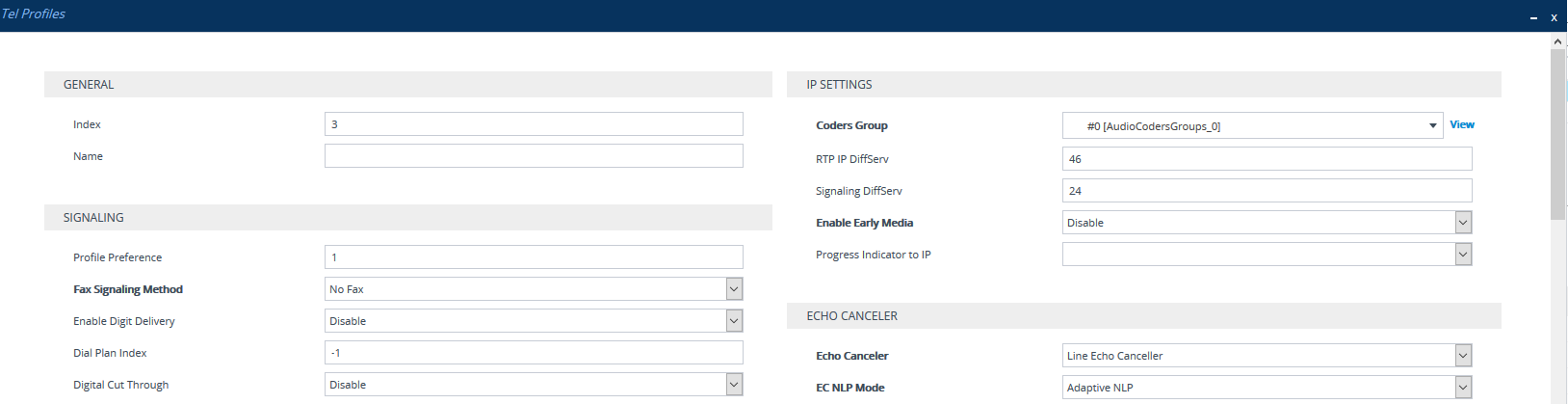
| 3. | Configure a Tel Profile according to the parameters described in the table below. For a description of each parameter, refer to the corresponding "global" parameter. |
| 4. | Click Apply. |
Tel Profile Table Parameter Descriptions
|
Parameter |
Description |
||||||||||||||||||||||||||||||||||||||||||||||||||||||
|---|---|---|---|---|---|---|---|---|---|---|---|---|---|---|---|---|---|---|---|---|---|---|---|---|---|---|---|---|---|---|---|---|---|---|---|---|---|---|---|---|---|---|---|---|---|---|---|---|---|---|---|---|---|---|---|
| General | |||||||||||||||||||||||||||||||||||||||||||||||||||||||
|
'Index' [TelProfile_Index] |
Defines an index number for the new table row. Note: Each row must be configured with a unique index. |
||||||||||||||||||||||||||||||||||||||||||||||||||||||
|
'Name' profile-name [TelProfile_ProfileName] |
Defines a descriptive name, which is used when associating the row in other tables. The valid value is a string of up to 40 characters. Note: The parameter value cannot contain a forward slash (/). |
||||||||||||||||||||||||||||||||||||||||||||||||||||||
|
Signaling |
|||||||||||||||||||||||||||||||||||||||||||||||||||||||
|
'Profile Preference' tel-preference [TelProfile_TelPreference] |
Defines the priority of the Tel Profile, where 1 is the lowest priority and 20 the highest priority. Note:
|
||||||||||||||||||||||||||||||||||||||||||||||||||||||
|
'Fax Signaling Method' fax-sig-method [TelProfile_IsFaxUsed] |
Defines the SIP signaling method for establishing and transmitting a fax session when the device detects a fax.
Note:
|
||||||||||||||||||||||||||||||||||||||||||||||||||||||
|
'Enable Digit Delivery' digit-delivery [TelProfile_EnableDigitDelivery] |
Enables the Digit Delivery feature, which sends DTMF digits of the called number to the phone line (
Digital interfaces: If the called number in IP-to-Tel call includes the characters 'w' or 'p', the device places a call with the first part of the called number (before 'w' or 'p') and plays DTMF digits after the call is answered. If the character 'w' is used, the device waits for detection of a dial tone before it starts playing DTMF digits. For example, if the called number is '1007766p100', the device places a call with 1007766 as the destination number, then after the call is answered it waits 1.5 seconds ('p') and plays the rest of the number (100) as DTMF digits. Additional examples: 1664wpp102, 66644ppp503, and 7774w100pp200. Note:
|
||||||||||||||||||||||||||||||||||||||||||||||||||||||
|
'Dial Plan Index' dial-plan-index [TelProfile_DialPlanIndex] |
Defines the Dial Plan index to use in the external Dial Plan file. Note: The corresponding global parameter is [DialPlanIndex]. |
||||||||||||||||||||||||||||||||||||||||||||||||||||||
|
'Digit Mapping' digitmapping [TelProfile_DigitMapping] |
Defines which digit map set to use (Primary or Secondary) for Tel-to-IP calls.
Note:
|
||||||||||||||||||||||||||||||||||||||||||||||||||||||
|
'Line Type' internal-line [TelProfile_InternalLine] |
Enables or disables the external line prefix, configured by the global parameter [Prefix2ExtLine], for FXS ports associated with this Tel Profile. Therefore, this parameter can be used to enable or disable the use of the external line prefix (e.g., dial "9" for an external line) for specific FXS ports.
Note:
|
||||||||||||||||||||||||||||||||||||||||||||||||||||||
|
'Call Priority Mode' call-priority-mode [TelProfile_CallPriorityMode] |
Defines call priority handling.
Note:
|
||||||||||||||||||||||||||||||||||||||||||||||||||||||
|
Behavior |
|||||||||||||||||||||||||||||||||||||||||||||||||||||||
|
'Time For Reorder Tone' time-for-reorder-tone [TelProfile_TimeForReorderTone] |
Defines the duration (in seconds) that the device plays a busy or reorder tone before releasing the line. The valid range is 0 to Note:
|
||||||||||||||||||||||||||||||||||||||||||||||||||||||
|
'Enable Voice Mail Delay' enable-voice-mail-delay [TelProfile_EnableVoiceMailDelay] |
Enables and disables voice mail services.
The parameter is useful if you want to disable voice mail services per Trunk Group to eliminate the phenomenon of call delay on Trunks that do not implement voice mail when voice mail is configured using the global parameter, VoiceMailInterface. |
||||||||||||||||||||||||||||||||||||||||||||||||||||||
|
'Swap Tel To IP Phone Numbers' swap-teltoip-phone-numbers [TelProfile_SwapTelToIpPhoneNumbers] |
Enables the device to swap the calling and called numbers received from the Tel side (for Tel-to-IP calls). The SIP INVITE message contains the swapped numbers.
Note: The corresponding global parameter is SwapTEl2IPCalled&CallingNumbers. |
||||||||||||||||||||||||||||||||||||||||||||||||||||||
|
'IP-to-Tel Cut-Through Call Mode' ip2tel-cutthrough_call_behavior [TelProfile_IP2TelCutThroughCallBehavior] |
Enables the Cut-Through feature, which allows phones connected to the device’s FXS ports to automatically receive IP calls (if there is no other currently active call) even when in off-hook state (and no call is currently active).
Note:
|
||||||||||||||||||||||||||||||||||||||||||||||||||||||
|
Voice |
|||||||||||||||||||||||||||||||||||||||||||||||||||||||
|
'DTMF Volume' dtmf-volume [TelProfile_DtmfVolume] |
Defines the DTMF gain control value (in decibels) to the Tel side. The valid range is -31 to 0 dB. The default is -11 dB. Note: The corresponding global parameter is DTMFVolume. |
||||||||||||||||||||||||||||||||||||||||||||||||||||||
|
'Input Gain' input-gain [TelProfile_InputGain] |
Defines the pulse-code modulation (PCM) input (received) gain control level (in decibels), which is the level of the received signal for Tel-to-IP calls. The valid range is -32 to 31 dB. The default is 0 dB. Note: The corresponding global parameter is InputGain. |
||||||||||||||||||||||||||||||||||||||||||||||||||||||
|
'Voice Volume' voice-volume [TelProfile_VoiceVolume] |
Defines the voice gain control (in decibels), which is the level of the transmitted signal for IP-to-Tel calls. The valid range is -32 to 31 dB. The default is 0 dB. Note: The corresponding global parameter is VoiceVolume |
||||||||||||||||||||||||||||||||||||||||||||||||||||||
|
'Enable AGC' enable-agc [TelProfile_EnableAGC] |
Enables the Automatic Gain Control (AGC) feature. The AGC feature automatically adjusts the level of the received signal to maintain a steady (configurable) volume level.
Note:
|
||||||||||||||||||||||||||||||||||||||||||||||||||||||
|
Analog |
|||||||||||||||||||||||||||||||||||||||||||||||||||||||
|
'Enable Polarity Reversal' polarity-rvrsl [TelProfile_EnableReversePolarity] |
Enables the Polarity Reversal feature for call release.
Note:
|
||||||||||||||||||||||||||||||||||||||||||||||||||||||
|
'Enable Current Disconnect' current-disconnect [TelProfile_EnableCurrentDisconnect] |
Enables call release upon detection of a Current Disconnect signal.
Note:
|
||||||||||||||||||||||||||||||||||||||||||||||||||||||
|
'DID Wink' enable-did-wink [TelProfile_EnableDIDWink] |
Enables Direct Inward Dialing (DID) using Wink-Start signaling, typically used for signaling between an E-911 switch and the PSAP.
For example: (Wink) KP I(I) xxx-xxxx ST (Off Hook) Where:
Note:
|
||||||||||||||||||||||||||||||||||||||||||||||||||||||
|
IP Settings |
|||||||||||||||||||||||||||||||||||||||||||||||||||||||
|
'Coders Group' coders-group [TelProfile_CodersGroupName] |
Assigns a Coder Group, which defines audio (voice) coders that can be used for the endpoints associated with the Tel Profile. To configure Coders Groups, see Configuring Coder Groups. |
||||||||||||||||||||||||||||||||||||||||||||||||||||||
|
'RTP IP DiffServ' rtp-ip-diffserv [TelProfile_IPDiffServ] |
Defines the DiffServ value for Premium Media class of service (CoS) content. The valid range is 0 to 63. The default is 46. Note:
|
||||||||||||||||||||||||||||||||||||||||||||||||||||||
|
'Signaling DiffServ' signaling-diffserv [TelProfile_SigIPDiffServ] |
Defines the DiffServ value for Premium Control CoS content (Call Control applications). The valid range is 0 to 63. The default is 40. Note:
|
||||||||||||||||||||||||||||||||||||||||||||||||||||||
|
'Enable Early Media' early-media [TelProfile_EnableEarlyMedia] |
Enables the Early Media feature, which sends media (e.g., ringing) before the call is established.
Note:
|
||||||||||||||||||||||||||||||||||||||||||||||||||||||
|
'Progress Indicator to IP' prog-ind-to-ip [TelProfile_ProgressIndicator2IP] |
Defines the progress indicator (PI) sent to the IP.
Note: The corresponding global parameter is ProgressIndicator2IP. |
||||||||||||||||||||||||||||||||||||||||||||||||||||||
|
Echo Canceler |
|||||||||||||||||||||||||||||||||||||||||||||||||||||||
|
'Echo Canceler' echo-canceller [TelProfile_EnableEC] |
Enables the device's Echo Cancellation feature (i.e., echo from voice calls is removed).
For more information on echo cancellation, see Configuring Echo Cancellation. Note: The corresponding global parameter is [EnableEchoCanceller]. |
||||||||||||||||||||||||||||||||||||||||||||||||||||||
|
'EC NLP Mode' echo-canceller-nlp-mode [TelProfile_ECNlpMode] |
Enables Non-Linear Processing (NLP) mode for echo cancellation.
Note: The corresponding global parameter is [ECNLPMode]. |
||||||||||||||||||||||||||||||||||||||||||||||||||||||
|
Jitter Buffer |
|||||||||||||||||||||||||||||||||||||||||||||||||||||||
|
'Dynamic Jitter Buffer Minimum Delay' jitter-buffer-minimum-delay [TelProfile_JitterBufMinDelay] |
Defines the minimum delay (in msec) of the device's dynamic Jitter Buffer. The valid range is 0 to 150. The default delay is 10. For more information on Jitter Buffer, see Configuring the Dynamic Jitter Buffer. Note: The corresponding global parameter is DJBufMinDelay. |
||||||||||||||||||||||||||||||||||||||||||||||||||||||
|
'Dynamic Jitter Buffer Maximum Delay' jitter-buffer-maximum-delay [TelProfile_JitterBufMaxDelay] |
Defines the maximum delay (in msec) for the device's Dynamic Jitter Buffer. The default is 300. |
||||||||||||||||||||||||||||||||||||||||||||||||||||||
|
'Dynamic Jitter Buffer Optimization Factor' jitter-buffer-optimization-factor [TelProfile_JitterBufOptFactor] |
Defines the Dynamic Jitter Buffer frame error/delay optimization factor. The valid range is 0 to 12. The default factor is 10. For more information on Jitter Buffer, see Configuring the Dynamic Jitter Buffer. Note:
|
||||||||||||||||||||||||||||||||||||||||||||||||||||||